How to use a pdf-file for learning and/or playing online or offline edgames
- Znamogika

- 1.08.2020 г.
- време за четене: 2 мин.

The tendency to transfer almost the whole learning process online, as well as children's preference to use digital devices for communication, entertainment, and searching for information, makes us reconsider some of our conservative views and approaches to this topic. For example, some people still consider that this type of learning is "sketchy" and "superficial" because it isn't happening in real life. But do they ask the question: how nowadays kids get the most of the information they need? How often do they use electronic devices? Very often, right? By challenging ourselves and making the most of the potential that lies in ICT and responding to the interests and needs of children for a new type of learning, we can give our kids a hand in this challenging world of ours. For this purpose, it is good to find appropriate ICT resources to provide the best quality learning process through play, research, or experiential.
Digital resources have long been used by teachers and parents around the world. They are a natural and integral part of the learning process at many schools and kindergartens (from the age of 5 onwards, and in some countries even earlier), as well as at home.
E-books (e-textbooks and educational e-resources in general) can be used both individually and for an entire class or group. Moreover, they are practically eternal.
Pdf-files are the most common and convenient digital file format. Here are some options for working with them (besides the classic printing):
1. work on an interactive whiteboard. You can use the options it offers, like writing, coloring, adding images and signs, etc .;
2. individual work with the resource (on a personal laptop, tablet, smartphone, etc.). You can install an application with which each child can write and draw on the file. On a touchscreen, with your finger or with a stylus, writing and drawing on such a file is very easy and convenient. It can be done even with a mouse (built-in or external). Children can do it as many times as they want, and they can even save their work on a separate file.
3. install a pdf-editor or upload the file to an оnline pdf-editor.
Another good opportunity, available both online and offline.
4. interactive pencil for offline work;
5. Online interactive whiteboard:
(a) а whiteboard integrated with Google Drive
b) an interactive whiteboard, ideal for collaboration
The two options also offer free plans with enough functionality.
More options can be found here.
6. convert the pdf-file into picture files to use separately:
a) option 1
b) option 2
The benefits of learning and playing digitally are many. Here are three of them:
1. More functionality, more opportunities for interaction and play.
2. We save paper - we protect nature.
3. We don't have to carry piles of books, notebooks, or sheets. Digital devices are light, comfortable, portable, and you can bring them with you wherever you go - in the park, in the mountains, on the beach ...
Our educational e-resources are available both in the Znamogika School and in the bilingual e-bookstore Znamogikon.
Be sure to check out and try the options we listed by using our electronic resources.
Have fun!







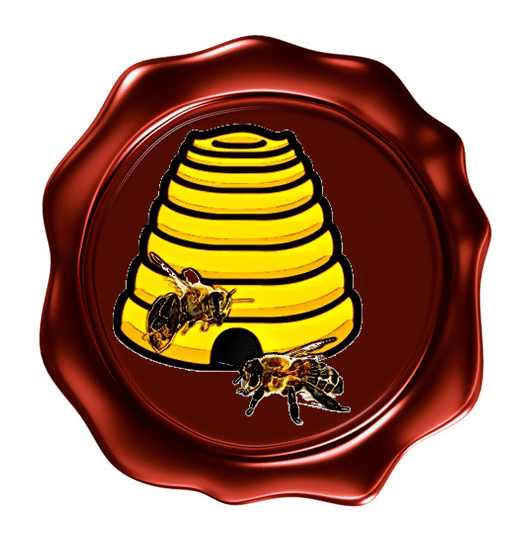



Коментари